KNEC Portal: Exams, Results, Registration, and Guidelines in Kenya.
The Kenya National Examination Council (KNEC) is responsible for administering national examinations in Kenya.
As part of the government’s digital transformation, KNEC introduced an online portal that enables candidates and institutions to register and check exam results conveniently.
Additionally, the portal offers several other features related to performance tracking, supervision, and monitoring.
This platform primarily serves candidates taking the Kenya Certificate of Primary Education (KCPE) and the Kenya Certificate of Secondary Education (KCSE), as KNEC administers both exams.
Using the KNEC Portal
The portal provides various functionalities tailored to institutions, students, examiners, and invigilators. Below is a guide on how to navigate and utilize it effectively.
Candidate Registration on the KNEC Portal
The registration process for candidates is fully digitized, except for private students. The registration period runs from early January to late March, with a pre-registration phase occurring from early November to late December. To register candidates for KCPE or KCSE, follow these steps:
- Gather the required student details, including names and passport-sized photographs.
- Access the KNEC registration portal and select the relevant exam level (KCPE or KCSE).
- Log in with the institution’s designated KNEC portal credentials.
- Navigate to the ‘Register Candidates’ section and click ‘Select.’
- Click ‘Enter New Candidate’ and proceed by selecting ‘Continue.’
- For KCSE candidates, provide previous exam details by selecting the ‘Enter Previous Exam Details’ option and inputting their KCPE information.
- Fill in all required fields, such as name, index number (last three digits), entry code, citizenship status, birth certificate number, and disability status.
- Upload a passport-sized photograph of the candidate.
- KCSE candidates must also choose their preferred subjects before finalizing registration.
Key Considerations for Candidate Registration
Several important aspects must be noted when registering candidates via the KNEC portal:
- Private candidates cannot use the digital registration process and must instead download the registration forms and submit them to the area education officer.
- Once the registration window closes, any name amendments can only be made after exam results are released. The headteacher must submit a written explanation detailing the origin of the error and pay Ksh 3,000 for each correction.
Editing Registration Details
Users can modify candidate registration details before the registration deadline. To do so:
- Log into the KNEC portal using the institution’s credentials.
- Select the ‘Register Candidates’ option and click ‘Edit Existing Candidates.’
- Enter the last three digits of the candidate’s index number to locate their record.
- Click ‘Find’ and update the necessary details.
Confirming KNEC Registration
After registration is complete, candidates can verify whether their details have been successfully recorded. This can be done by accessing the portal and selecting the ‘Confirm Registration’ option under the primary or secondary school sections.
How to Access KNEC Result Slips
The Kenya National Examinations Council (KNEC) provides an online platform where candidates can check their results once they are released. Those who sat for that year’s exams can conveniently view their performance through the KNEC portal.
Checking Results on the KNEC Portal
To access the results, candidates need to follow these steps:
- Visit the KNEC portal and select either the ‘Online Result Slip’ tab for KCPE or the ‘Online Results’ tab for KCSE.
- Enter the required index number.
- The system will then redirect to a page displaying the results.
KNEC Invigilation Portal
Individuals interested in becoming examination invigilators must register through the KNEC portal using the Contracted Professionals System. This section of the portal ensures the accurate collection and timely processing of details for all examiners involved in supervision, invigilation, and overall exam management.
The captured details help in processing payments for invigilators, tracking their attendance during the examination period, and managing conflict resolution efficiently.
Registering as an Invigilator
To create an invigilator account, follow these steps:
- Access the Contracted Professionals System and select ‘Create Account.’
- Enter a valid mobile number, ensuring to include the country code.
- A message containing login details and a link to the CP2 system will be sent to the registered mobile number.
- A guide will be provided, detailing how to fill in personal details, apply for vacancies, and submit required information.
Examinations Administered by KNEC
Apart from regulating national exams, KNEC is also responsible for issuing certificates to successful candidates. The institution offers certification in various fields, including:
- Technical Education (Certificate, Diploma, and Higher National Diploma)
- Teacher Certificate in Adult Education (TCAE)
- Primary Teachers Education (PTE)
- Kenya Certificate of Secondary Education (KCSE)
- Kenya Certificate of Primary Education (KCPE)
- Diploma in Early Childhood Development and Education (ECDE)
- Business Management Courses (Certificate and Diploma)
- Business Education Single and Group Subjects Examinations (Certificate)
Contacting KNEC
For any inquiries, individuals can reach KNEC through the following contact details:
- Location: National Housing Corporation (NHC) House, Aga Khan Walk, Nairobi
- Phone: +254 020 3317412 / 2213381 / 3317419 / 3341113 / 3341071
- Email: [email protected]
- Fax: +254-020-2226032
- Mobile: 0732333860 / 0720741001
- Website: www.knec.ac.ke
The KNEC portal has significantly streamlined the registration process for candidates, institutions, and examination officials, replacing the previous system that required downloading and physically submitting forms.
KNEC Portal: Exams, Results, Registration, and Guidelines in Kenya
Follow Teachers Updates on Facebook, LinkedIn, X (Twitter), WhatsApp, Telegram, and Instagram. Get in touch with our editors at [email protected].

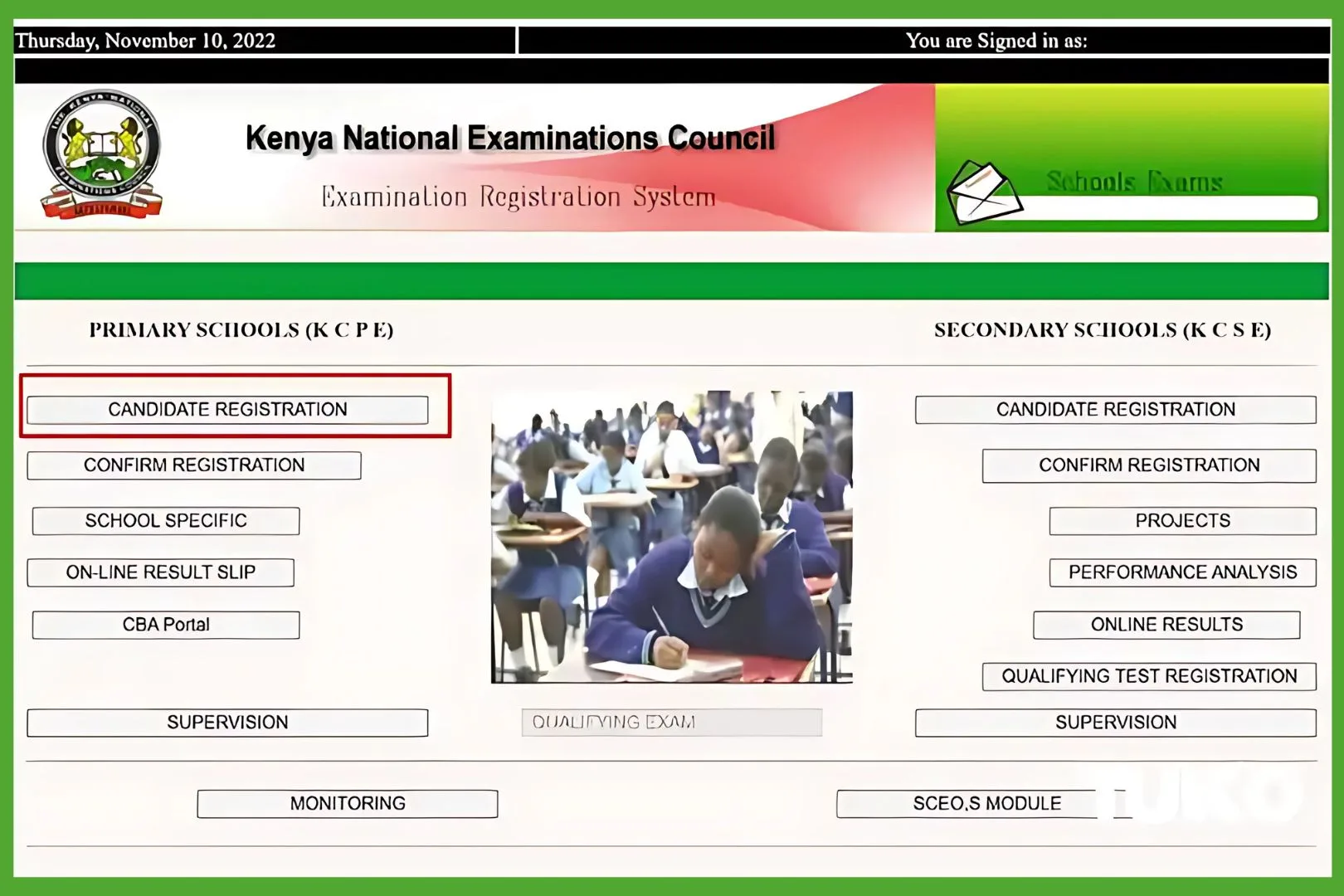

Discussion about this post