KNEC Portal: How to Upload LCBE Assessments in 2025 – Procedure
Under the revised education system, schools must conduct regular learner assessments to help teachers identify students facing difficulties and implement appropriate interventions.
To facilitate this process, the ministry introduced the Learning Continuity in Basic Education (LCBE) portal, an online platform equipped with tools for evaluating learners’ strengths and weaknesses. Mastering the process of uploading LCBE assessments onto the portal is crucial for teachers.
Schools must submit results within ten days after test completion. Early submission not only prevents last-minute pressure but also minimizes congestion on the platform, a common issue near the KNEC LCBE deadline.
Steps to Upload LCBE Assessments
The LCBE portal is designed for the submission of assessments for Grade 1 to 3 and Class 5 to 7. As this system is relatively new, some schools and teachers may encounter difficulties when uploading results. Two procedures are available for submission—offline and online—allowing teachers to choose the most convenient method.
Offline Procedure
For offline submission, teachers must download, fill, and re-upload an Excel file. Below are the steps:
- Access the KNEC Portal – Open a web browser and enter the portal’s name. Using stable browsers like Chrome or Firefox is recommended.
- Navigate to LCBE Portal – Under the Primary Schools (K.C.P.E) section, click on the LCBE portal option, which directs users to the login page.
- Log In – Enter the username, typically the school code, followed by the password, and click “Login.”
- Select Assessment Outcomes/Scores – After logging in, choose the fourth menu option on the left-hand side.
- Download and Fill the Excel Template – Click the “Download” button to obtain the “Marks Capture” Excel file. Open the template and carefully input the learners’ scores, ensuring accuracy before saving.
- Upload the Excel Document – Click the “Browse” button under option 2, locate the saved file, and select “Upload Excel Document.”
- Review and Edit Entries – To verify accuracy, press “View/Edit Outcomes.” Any corrections made will be updated automatically upon re-uploading the file.
Online Procedure
Teachers with stable internet access can enter scores directly into the portal. The process is outlined below:
- Visit the KNEC Portal – Search for the KNEC platform in a web browser and select the top search result.
- Navigate to LCBE Portal – Under the Primary Schools (K.C.P.E) section, click the red LCBE portal button to access the login page.
- Log In – Enter the school’s username and password before clicking the “Login” button.
- Open Assessment Outcomes/Scores – Select the fourth option on the left to reach the KNEC LCBE assessment screen.
- Capture Learner Scores – Click the blue “Capture Outcome” button on the right-hand side. A window displaying pupil names and empty fields will appear. Tick the checkbox next to a student’s name to begin entering their scores. Click “Update” to save the data.
- Verify Scores – Click “View/Edit” to check for accuracy. If needed, update the records accordingly.
Read Also: Universities Ranking in Kenya in 2025: Which University Ranks Top?
Additional Guidelines
Teachers who forget their login credentials should click the “Need Help Or Forgotten Password” link. Alternatively, they can contact the Sub-County Director of Education (SCDE) for assistance.
For absentee learners, different codes apply. Teachers should mark Grade 1 to 4, Foundation, and Intermediate pupils with “A” for absent subjects, while Standard 5 to 8 pupils should be marked “AB” for any missed subjects.
This guide aims to streamline the LCBE assessment upload process. Teachers are encouraged to begin submissions early to prevent last-minute issues and leverage assessment data to implement effective academic interventions, especially for struggling learners.
Read Also: KNEC Portal: Exams, Results, Registration, and Guidelines in Kenya
KNEC Portal: How to Upload LCBE Assessments in 2025 – Procedure
Follow Teachers Updates on Facebook, LinkedIn, X (Twitter), WhatsApp, Telegram, and Instagram. Get in touch with our editors at [email protected].

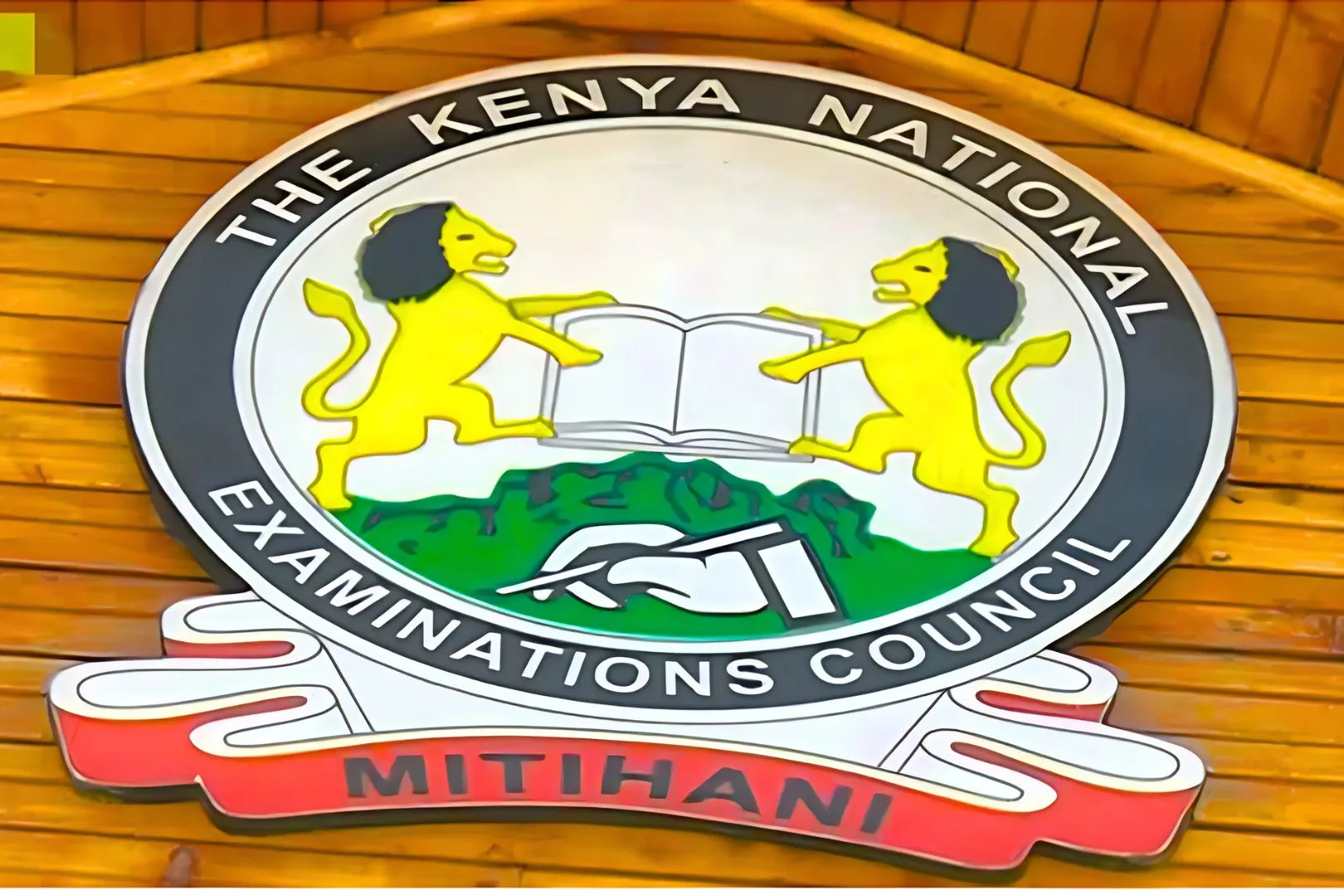
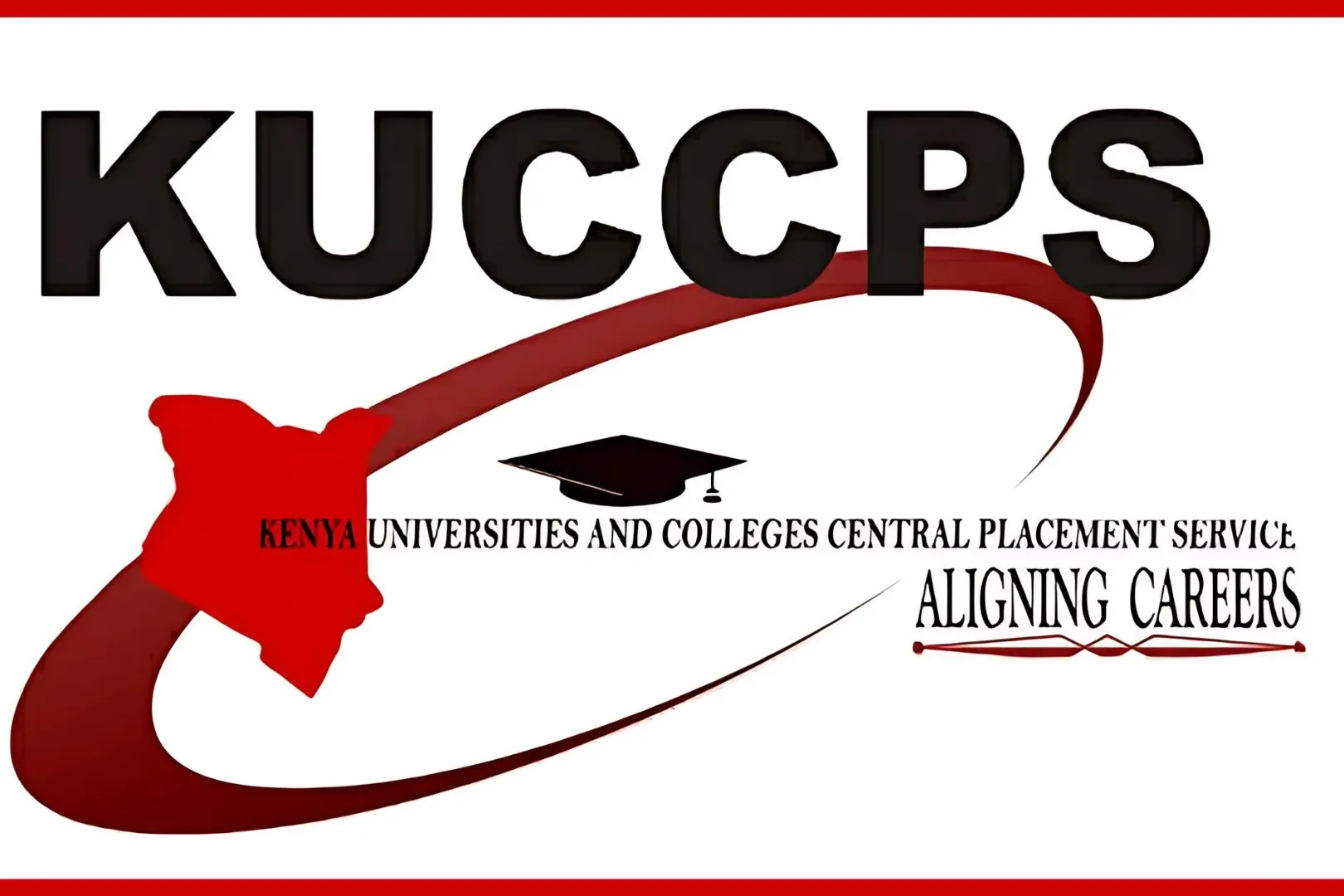
Discussion about this post