NEMIS: How to Edit and Update Learners’ Names and Other Details.
The National Education Management Information System (NEMIS) is an essential tool for managing educational data in Kenya. It enables schools, teachers, and the Ministry of Education to efficiently track and update learners’ records, ensuring accurate and up-to-date information.
Logging into the NEMIS Portal
Before modifying learner details, users must first access the NEMIS portal. The login process involves launching a web browser, searching for “NEMIS,” and selecting the official Ministry of Education link.
Upon reaching the login page, users should enter their school’s NEMIS code and password before clicking the login button to access the dashboard. If login issues arise, verifying the correct password and ensuring a stable internet connection is recommended.
Updating Learner Details
Once logged in, users can update learner information by navigating to the “Learner” tab and selecting “View My Learners.” After choosing the appropriate class, the specific learner can be located within the list.
By selecting the “View” option, users gain access to the learner’s profile, where names and other details can be modified. To finalize changes, the “Save Basic Changes” button must be clicked, ensuring updated records are stored accurately.
Obtaining a UPI Number
The Unique Personal Identifier (UPI) number is integral to NEMIS, as it facilitates tracking a learner’s academic progress. To generate a UPI number, a new learner must be registered via the “Learner” tab by entering essential details such as name, date of birth, and gender.
Upon completion of the registration process, the system automatically generates a UPI number for the learner, which remains crucial for all future academic records.
Distinction Between NEMIS Number and Assessment Number
A common misunderstanding exists regarding the NEMIS number and the assessment number. The NEMIS number is assigned upon learner registration and is used for tracking academic records.
In contrast, the assessment number is issued by the Kenya National Examinations Council (KNEC) specifically for examinations such as KCPE and KCSE. Both numbers serve different functions but are essential for academic management.
Importance of NEMIS Registration
NEMIS registration is mandatory for all learners in Kenya. This centralized system ensures the Ministry of Education maintains accurate records and effectively plans resource allocation.
By analyzing learner distribution across institutions, the government can make informed decisions regarding funding, infrastructure, and resource distribution.
Schools must provide necessary documents, including birth certificates and previous academic records, to complete the registration process.
Read Also: TSC Launches TPAD 3 with Major Changes Impacting Teachers
Troubleshooting Login Issues
Users encountering login problems should confirm they are accessing the correct NEMIS portal link. Ensuring accurate password entry, clearing the browser’s cache, or switching to a different browser can resolve technical issues.
If problems persist, contacting the Ministry of Education’s support team is advised for further assistance.
NEMIS: How to Edit and Update Learners’ Names and Other Details
Follow Teachers Updates on Facebook, LinkedIn, X (Twitter), WhatsApp, Telegram, and Instagram. Get in touch with our editors at [email protected].

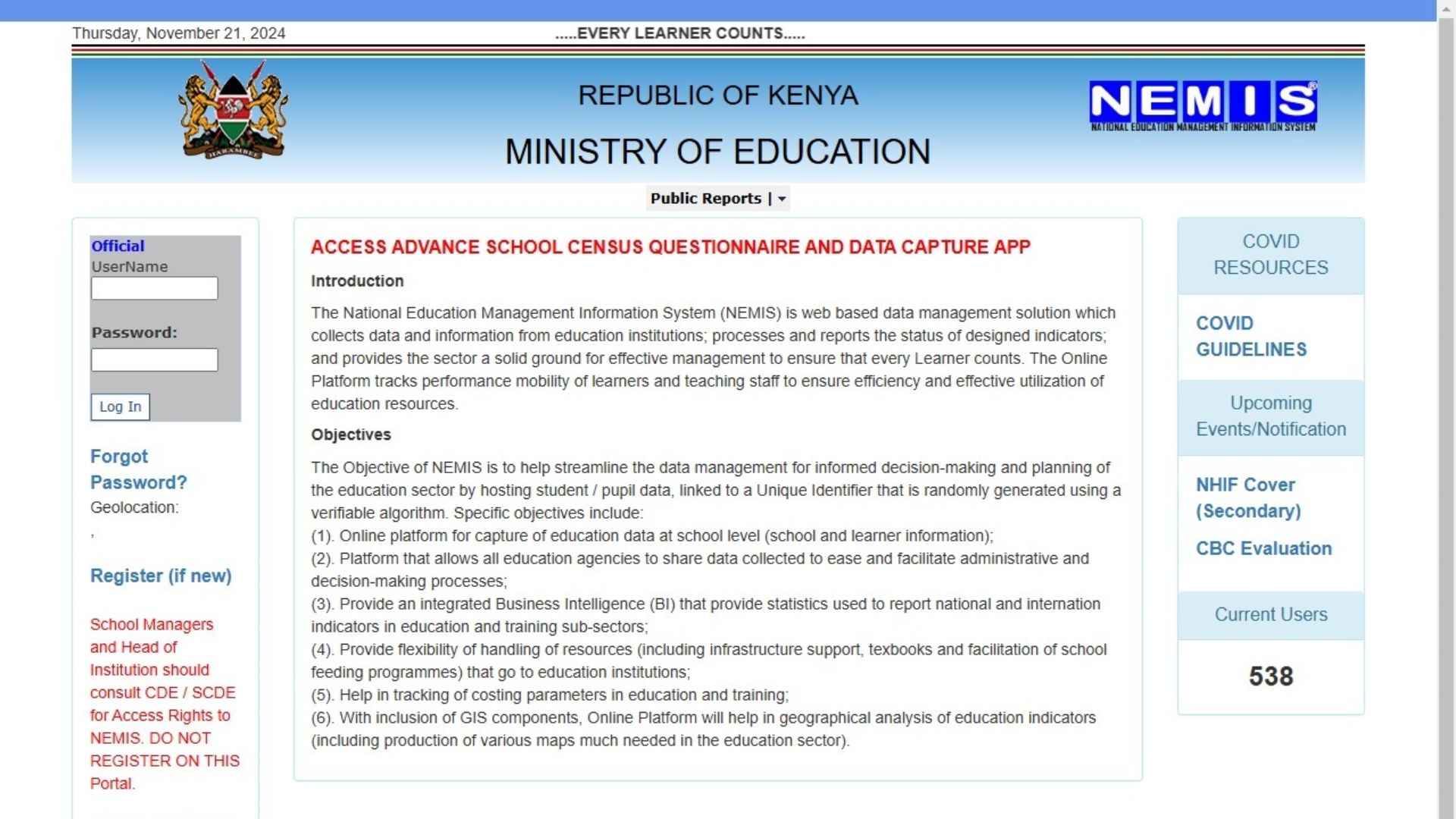
Discussion about this post