Govt Launches New Digital Pension Scheme: How to Register.
The Ministry of Treasury has introduced special guidelines for pensioners nationwide, following the launch of the Pensioner Self-Registration Portal on December 5 last year. This initiative aims to streamline pension management through digital registration.
Registration Deadline
The registration exercise is ongoing and will conclude on February 28 of this year. Pensioners and dependants are encouraged to complete the process promptly.
Who Should Register?
The portal targets the following categories of individuals:
- Retired State Officers
- Former Civil Servants
- Teachers (previously employed by the Teachers Service Commission)
- Police, Prisons, and National Youth Service Officers
- Military Officers
- Dependants of Deceased Pensioners
Eligibility Criteria and Required Documents
Eligibility
To register, the individual must have:
- A valid email address
- An active mobile phone number
- A KRA PIN
- An eCitizen account
Mandatory Documents
Applicants are required to upload the following in PDF format (maximum size: 2 MB):
| Document Type | Details Required |
|---|---|
| National ID | Both front and back sides |
| Bank or Sacco ATM Card | Face side showing name and account number |
| Birth Certificates (for children) | To verify dependants |
| Death Certificate | For principal pensioners who are deceased |
| Tax Exemption Certificate | For Persons Living with Disabilities (PLWD), if applicable |
Step-by-Step Registration Guide
Step 1: Create an Account
- Visit the Pension Registration URL or the eCitizen portal.
- Select the user type (e.g., Principal Pensioner, Dependant Spouse).
- Provide either the National ID Number, Personal Number, or Pension Number.
- Verify the displayed details. If errors occur, use the support request option.
- Enter your valid email address and phone number.
- Set your account login credentials and proceed to the login page.
Step 2: Log In
- Use your email or phone number as the username.
- Enter your password and log in.
Step 3: Complete Registration
- Fill out all required sections (marked with *).
- Upload necessary documents in the correct format.
- Indicate any additional pensions being received, if applicable.
Step 4: Review and Submit
- Check the accuracy of all entered information.
- Confirm the details by ticking the verification box.
- Submit the application. A confirmation email with your registration summary will be sent to you.
Need Assistance?
For individuals facing challenges with registration, visiting the nearest Huduma Centre is recommended for support.
Amendments and Updates
Pensioners can amend their registration details after submission if any errors or omissions are identified. The Ministry emphasized that ensuring accurate information during the registration process is crucial.
Read Also: TSC to Promote Stagnant C3 Teachers to Administrative Roles
Key Remarks from Officials
A senior Treasury official noted the portal’s potential to revolutionize pension management, stating that it “enhances transparency and efficiency.” They encouraged all eligible individuals to register before the deadline.
Additionally, a representative from the Huduma Centre highlighted their readiness to assist pensioners, assuring them of “accessible and timely support across all centers.”
Govt Launches New Digital Pension Scheme: How to Register.
Follow Teachers Updates on Facebook, LinkedIn, X (Twitter), WhatsApp, Telegram, and Instagram. Get in touch with our editors at [email protected].

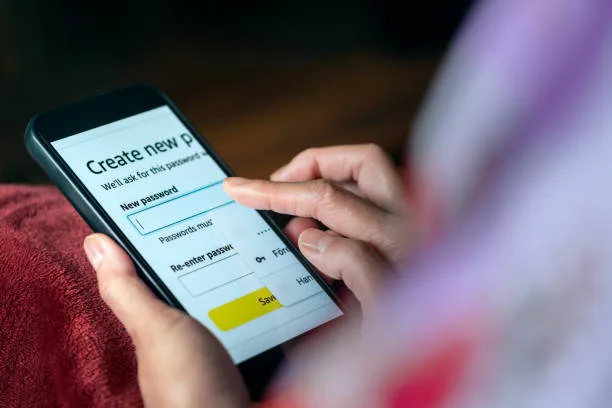

Discussion about this post