QMIS: Results and Certification Process, Access, Query Tracking
The Query Management Information System (QMIS) is an online form that lets people who have lost their certificates ask for Certification of Examination Results, Confirmation of Examination Results, and Equation of Foreign Qualifications.
It is now easier for clients to ask questions about exams at the Kenya National Examinations Council (KNEC).
Clients no longer need to visit the KNEC offices to make queries, as they can access the Query Management Information System (QMIS) online, unless they need to pick up their answered papers.
The system also handles the following queries:
- Changes to bio info (name, photo, gender, year of birth, birth certificate number, citizenship, and entry code).
- You can get your KCPE/KCSE result slips, awards, and printouts.
Join Teachers Updates on Facebook
Query results (marks), such as absences, marks that are missing, and payment needs.
How the QMIS process works:
- A person needs a computer or cell phone that can connect to the internet.
- To access the QMIS system, visit https://qmis.knec.ac.ke.
- You will need to register if you are a new user. If you are already a registered user, you can just log in with your credentials.
- You can then view and access the user manual here. This is where the user can find the requirements for his question and upload scanned copies of the necessary papers.
- They then pay the amount that the system asks for.
- After successfully handling the query, KNEC will contact the client via email or phone to inform them when they can pick up their processed document(s).
- At the point of collection, the client must show the original copies of the papers they sent with their application.
Note: The username and password for the client account are private. Don’t share with anyone else. To get feedback, you must type in a real email address and/or cell phone number.
How to access the QMIS system
Double-click on the browser that you can use on your computer.
In the browser, type http://qmis.knec.ac.ke and press enter.
How to sign up for the QMIS System
To get login information, new users or clients must register on the QMIS website. The username and password will be sent to the email address the client gives, which they can use to log in to the system and submit their questions.
- Click the button to make a registration form, then type in your full name, phone number, postal address, title or position, and email address.
- Type your information into the registration form and click the button to send it.
An automatic message will let you know that your registration was successful and tell you to check your email for your login information.
HOW TO PUT IN A QUERY
On the home page, choose the type of question you want to send.
How to choose the type of query to send.
- Click the (1) Query button to make the different types of queries in QMIS.
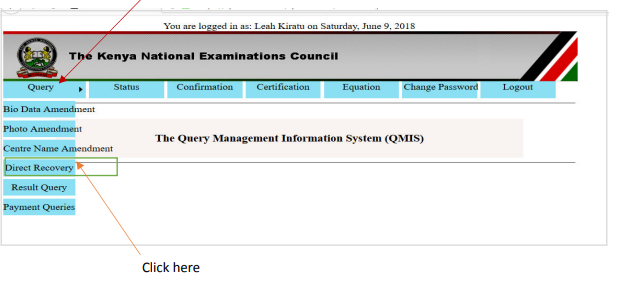
- Click on the type of query you want to use, like “Direct recovery,” to open the window and run the query.
- Make sure that the edited or captured information and linked testimonials (documents) are ready to be sent.
- Look at the comments to make sure the submission went through fine.
Types of QMIS Queries
QUERY FOR TRACKING
When clients log in to the QMIS and click on the Status button, they can see how their filed queries are progressing.
The client will get feedback from KNEC once the posting is through.
The system will display the amount to pay, the pay bill number, and the account number for the query after checking the documents.
GETTING THE DOCUMENTS
Through emails and the short messaging service (SMS), KNEC will let clients know when it’s time to pick up their papers.
Query types, as well as the purpose(s).
Name, Gender, Entry Code, Birth Certificate Number, Identity Card Number, Year of Birth, and Citizenship are some of the personal information that can be changed through Bio Data Amendment.
ii) Photo Amendment: change and send in the correct photo(s).
iii) Center Amendment: to change or update the center’s name.
iv) Results Query: for questions about results, such as “Appeal for Absentee” (AB) or about losing marks and getting them back.
v) Direct Recovery: This method retrieves lost or damaged documents such as result slips, certificates, or test printouts.
vi) Payment queries: for payment problems caused by KNEC contracted workers not paying, paying too little, or paying too much.
vii) Confirmation of Results: This process involves verifying the outcomes of an exam. You can get more information by downloading the “guidelines on verification and confirmation of examination results” document from the KNEC website (www.knec.ac.ke).
viii) Letter of Certification: for requests for letters of certification for exam results. You can get more information by downloading the “guidelines on examination results certification” paper from the KNEC website (www.knec.ac.ke).
ix) Equation of Certificates: For requests related to the Equation of Foreign Certificates, refer to this section. You can get more information by downloading the “guidelines on the equation of foreign certificates” file from the KNEC website (www.knec.ac.ke).
Note: Your username and password are private. Don’t tell anyone else about them.
You must enter a valid email address and phone number to receive comments.
Qmis Procedure on Confirmation of Results and Certification Letter
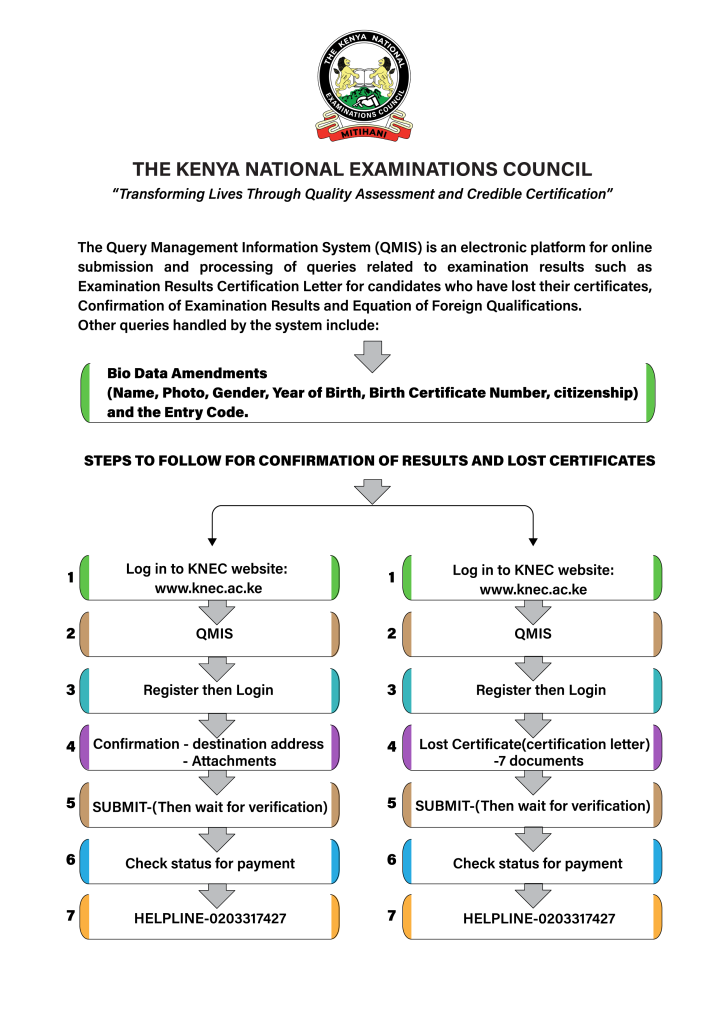
In Our Other News: KEWOTA Pushes for Teachers’ Breastfeeding Rooms in Schools
QMIS: Results and Certification Process, Access, Query Tracking
Follow Teachers Updates on Facebook, LinkedIn, X (Twitter), WhatsApp, Telegram, and Instagram. Get in touch with our editors at [email protected].



Discussion about this post