How to Apply TSC Jobs Online: Application Process for Teachers (Recruitment Portal).
To apply through the Teachers Online Services Information System, you need to use a web browser such as Windows Explorer or Mozilla Firefox. Below is a step-by-step guide to complete your application successfully.
How to apply for TSC advertised vacancies?
Eligible and interested candidates are required to submit their applications online via the Teachers Service Commission’s website at www.tsc.go.ke under the ‘Careers’ section or through teachersonline.tsc.go.ke by midnight on 7th October 2024.
Step-by-Step Application Process
Access the Website
Open your browser and type www.teachersonline.go.ke in the address bar or visit https://hrmis.tsc.go.ke/app/login.
Press Enter to access the homepage. You’ll be required to input your TSC Number, ID Number, and Mobile Number. Make sure the mobile number you provide is accessible, as a One-Time Password (OTP) will be sent to it for login verification.
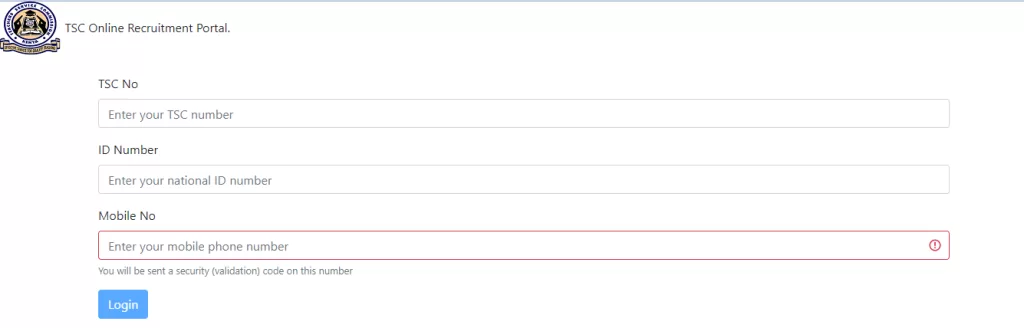
Select Active Advertisements
Click login.
- Depending on the post you are applying for, locate the “Action” column on the far right and click “Apply.”
Once you click apply, the system displays a screen where you must fill in the required information for your application. Ensure that all the data you enter is correct.
Join Teachers Updates on Facebook
Filling Application Details: Key Fields Explained
Once you click Apply, a form will appear where you’ll need to fill in your personal and professional information.
When completing the application for TSC jobs, it’s important to accurately provide the following details in the relevant sections:
1. Home County
- Select the county where you are permanently or originally from. This helps in identifying your place of residence and potential school postings.
2. Email
- Enter a valid and accessible email address. This will be used for official communication regarding your application and further steps in the recruitment process.
3. Qualification
- Indicate the highest academic qualification you’ve attained. This may include diploma, degree, or postgraduate degrees in education.
4. Ethnicity
- Specify your ethnic background/tribe. This is for statistical purposes and diversity management within the recruitment process.
5. Class
- Mention the class or division you graduated with, such as First Class, Second Class Upper, etc.
6. Graduated
- State the year you graduated from your education program. This helps to verify your academic background and experience.
7. SNE Trained?
- Indicate whether you are trained in Special Needs Education (SNE). Select:
- Yes if you have training in SNE, and provide further details about your training.
- No if you do not have any SNE qualifications.
8. Disability
- If you have a disability, answer Yes and provide your National Council for Persons with Disabilities (NCPWD) Registration Number, if applicable. This information ensures proper support and accommodation during the application process.
- If No, move on to the next section.
9. Ever Employed by TSC?
- Indicate whether you have been previously employed by the Teachers Service Commission (TSC). Select:
- Yes if you were employed by TSC before.
- Provide details on when you exited TSC employment, including the exact dates and reason for exit.
- No if you have not worked for TSC before.
- Yes if you were employed by TSC before.
10. Declaration
- By submitting your application, you confirm that the information provided is accurate and true to the best of your knowledge. You also acknowledge that any false information will result in direct disqualification or disciplinary action from TSC, without further notice. This is a binding statement, so ensure all the data entered is correct.
Make sure you carefully review all the information before submitting your application to avoid any mistakes that may affect your chances of success.
- Make sure all the information entered is accurate.
- To update or correct your details, click on Edit my details.
- Click Apply to select a specific school vacancy.
ALSO READ: TSC Recruitment: Must Have Documents for Primary School Teachers
Submit Application
- After completing the required sections and selecting up to the maximum number of vacancies allowed, click Logout to exit the application.
- You will receive updates on your application’s progress via SMS or email.
Completing the Application
- Once you’ve filled in all the required details in each tab, navigate to the Completed tab.
- After clicking the Complete button, a message will confirm the successful submission of your application.
- You will also receive a congratulatory message indicating that your application is complete.
This final step concludes the TSC online application process. Keep an eye on your SMS and email for any updates regarding the status of your application.
ALSO READ: TSC Recruitment: Interview Document Requirements for Secondary School Teachers
SUMMURY:
- Click on Edit my details to fill in your personal/professional information
- Click on the button Apply to apply for a specific school vacancy
- After completing entry of your personal/professional details, and applying for up to {{max_per_applicant}} vacancies, click on Logout to exit the application form.
- You will be advised by sms and/or email of the progress of your application.
Can I Apply for TSC Jobs Online?
Yes, the Teachers Service Commission (TSC) advertises vacant teaching positions, which you can apply for through their online system.
This platform enables you to submit your application for any position you’re qualified for and also allows you to track the progress of your application up to the appointment stage.
Important: There is no need to provide a hard copy to the Commission. TSC requires all candidates to submit applications online.
How to Apply TSC Jobs Online: Application Process for Teachers (Recruitment Portal).
Follow Teachers Updates on Facebook, LinkedIn, X (Twitter), WhatsApp, Telegram, and Instagram. Get in touch with our editors at [email protected].


Discussion about this post